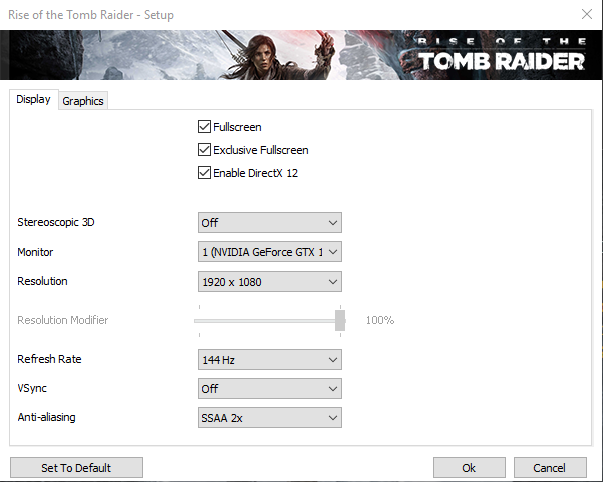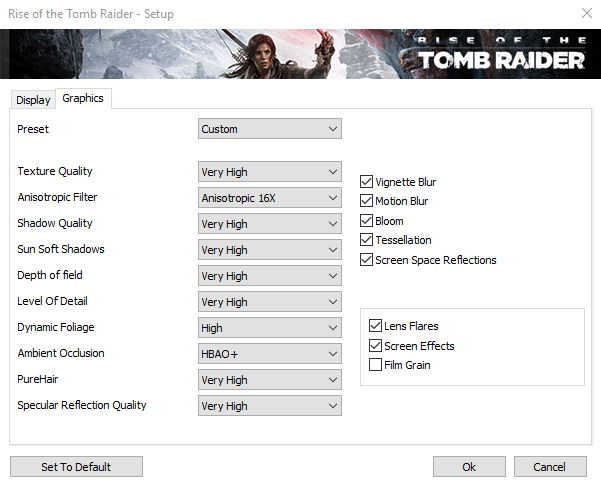So I bought myself a nice little Acer GN246HLBbid gaming monitor that runs at 144hz. I've checked the control panel and the Nvidia one and that refresh rate is selected.
Yet none of the games I own will run at anything close to that in frames per section.
I've done suggested tinkering for Rise of the Tomb Raider for example and the only place I am getting 144 frames per second is on the loading screens, the rest of the time it stubbornly sticks to around 60fps.
Arkham Knight will at least let me chose 90fps but I'll be damned if I can get higher than that.
What am I doing wrong here because I'm really not feeling the love for my purchase at the moment. Though since the Witcher 3 is the one game I've tried that lets me use the full refresh rate of my monitor, I guess I have a reason to dive back into that game.
Yet none of the games I own will run at anything close to that in frames per section.
I've done suggested tinkering for Rise of the Tomb Raider for example and the only place I am getting 144 frames per second is on the loading screens, the rest of the time it stubbornly sticks to around 60fps.
Arkham Knight will at least let me chose 90fps but I'll be damned if I can get higher than that.
What am I doing wrong here because I'm really not feeling the love for my purchase at the moment. Though since the Witcher 3 is the one game I've tried that lets me use the full refresh rate of my monitor, I guess I have a reason to dive back into that game.