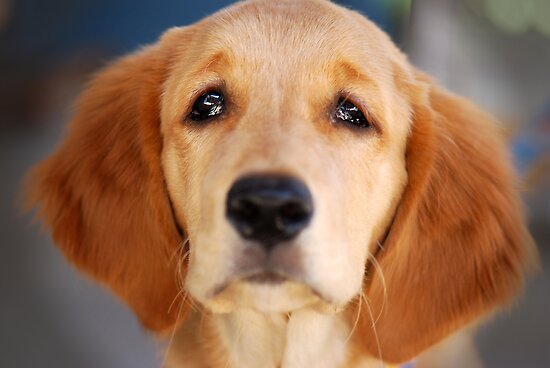This will be my first true gaming PC that I would have built and all around this build comes up to around $1600, any advice or changes I should make?
Motherboard: ASUS P8Z68-V/GEN3 Intel Z68 Motherboard
CPU: Intel Core i7-2600K
CPU Cooler: Corsair Hydro H100 CPU Liquid Cooler
RAM: Corsair Vengeance DDR3 1600MHz 16GB (4 x 4GB)
Video Card: EVGA GeForce GTX 580 SuperClocked (1536MB GDDR5)
Sound Card: Asus Xonar Essence STX PCIe Sound Card
Hard Drives: Seagate Barracuda 1TB (7200rpm, 64MB cache)and OCZ Agility 3 Series Solid State Drive 120GB
Optical Drive: Lite-On Internal Blu-Ray Burner
Case: Corsair Obsidian 650D
Power Supply: OCZ ZX Series Modular Power Supply 850W
Motherboard: ASUS P8Z68-V/GEN3 Intel Z68 Motherboard
CPU: Intel Core i7-2600K
CPU Cooler: Corsair Hydro H100 CPU Liquid Cooler
RAM: Corsair Vengeance DDR3 1600MHz 16GB (4 x 4GB)
Video Card: EVGA GeForce GTX 580 SuperClocked (1536MB GDDR5)
Sound Card: Asus Xonar Essence STX PCIe Sound Card
Hard Drives: Seagate Barracuda 1TB (7200rpm, 64MB cache)and OCZ Agility 3 Series Solid State Drive 120GB
Optical Drive: Lite-On Internal Blu-Ray Burner
Case: Corsair Obsidian 650D
Power Supply: OCZ ZX Series Modular Power Supply 850W