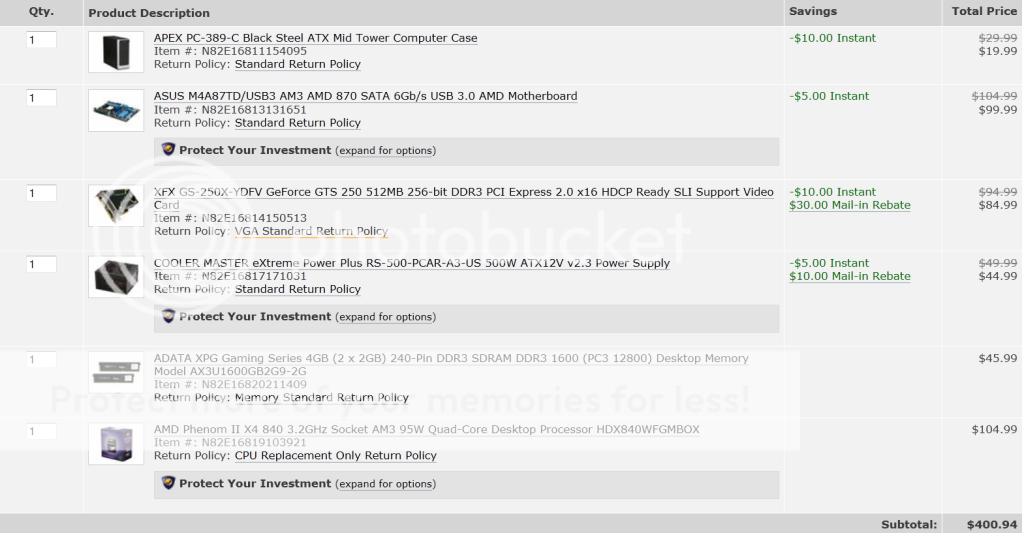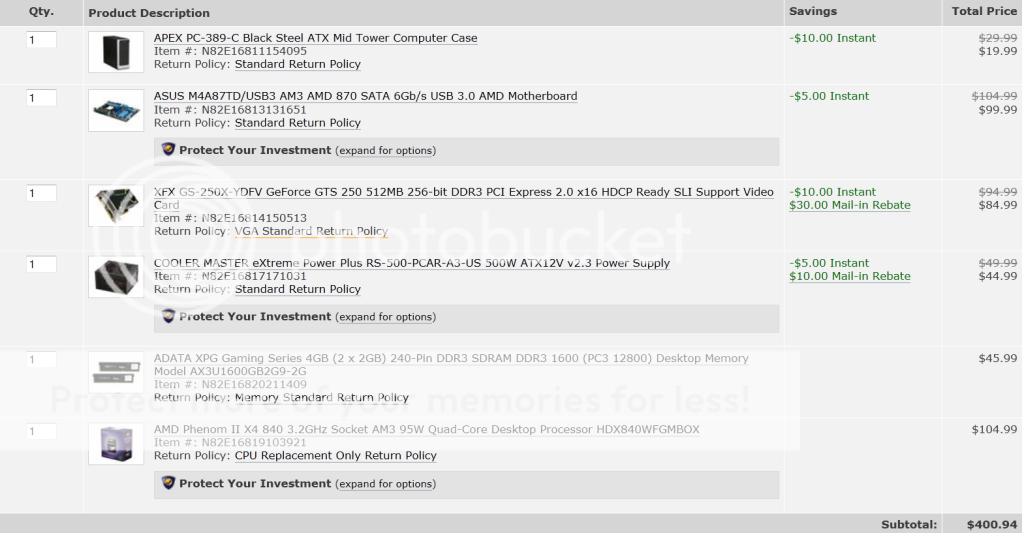Singletap said:
I'm not sure how to post it but I'll wait for your check before I send her the list.
Okay, I think I've checked everything.
Case is compatible with motherboard
Motherboard is compatible with power supply - 20+4 pin and 4-pin power connectors
Motherboard is compatible with RAM - 240-pin DDR3 1600
Motherboard is compatible with processor - AM3 socket
Motherboard is compatible with video card - PCI express 2.0 x16 slot
Video card is compatible with power supply - 6-pin power connector
The parts look good, but I may have found a critical problem:
The motherboard has only 1 PATA connector, which is used by both internal optical drives (not sure about blu-ray) and older hard drives. If both the optical drive and the hard drive you are planning to reuse are PATA, you won't be able to plug both of them in; so unless one of them is external, or you can confirm that one uses SATA, you will probably need a new hard drive. I would recommend http://www.newegg.com/Product/Product.aspx?Item=N82E16822136770 - 320 gigs, $40 and it's made by WD, who I like. You can check http://www.newegg.com/Store/SubCategory.aspx?SubCategory=14&name=Internal-Hard-Drives for comparisons; there are some which are slightly cheaper and significantly smaller, and one which is 500 GB for the same price, but made by seagate, who I avoid. Also, a new hard drive will probably be faster and less error-prone than an older one. Especially if the old one uses PATA.
Another thing you might want to consider is downgrading the processor. You could save about $40 by downgrading to http://www.newegg.com/Product/Product.aspx?Item=N82E16819103873 which is a dual-core with the same clock speed and total L2 cache (2 x 1 MB instead of 4 x 512 kb), though please note that I am not an expert on AMD processors. The cheapest dual-core they sell is http://www.newegg.com/Product/Product.aspx?Item=N82E16819103933 , which is 2.9 GHZ and still has 2 x 1 MB L2. This would save you $55.
EDIT: Slight revision because I thought it ate my post and revised it in the text editor before reposting.