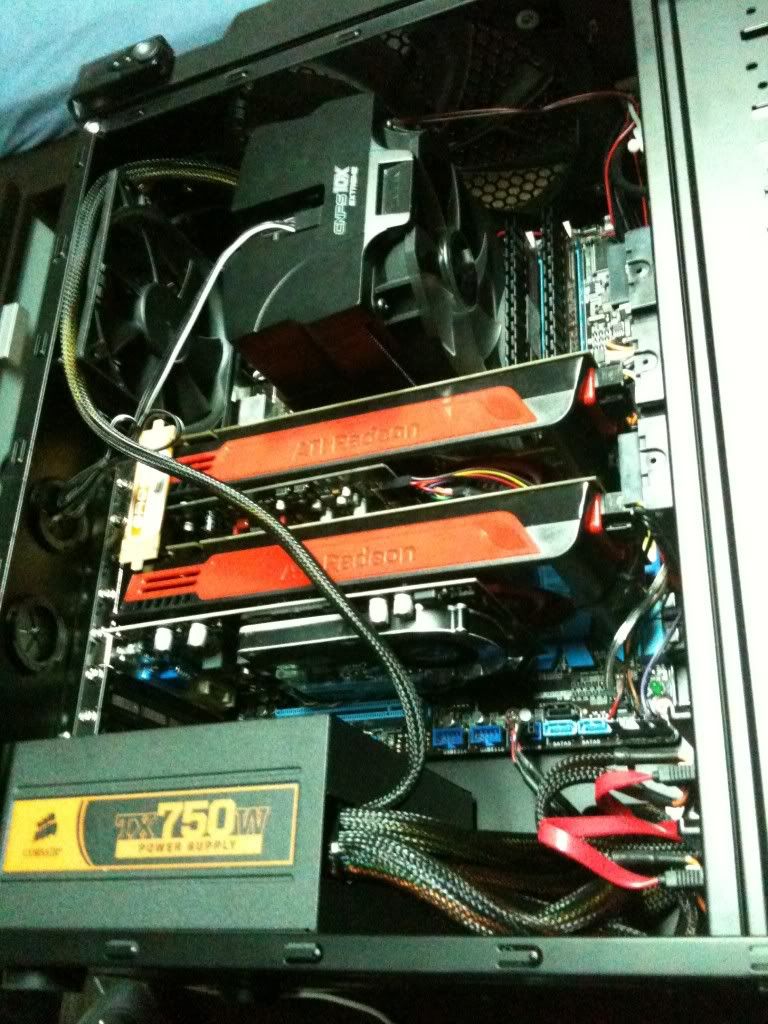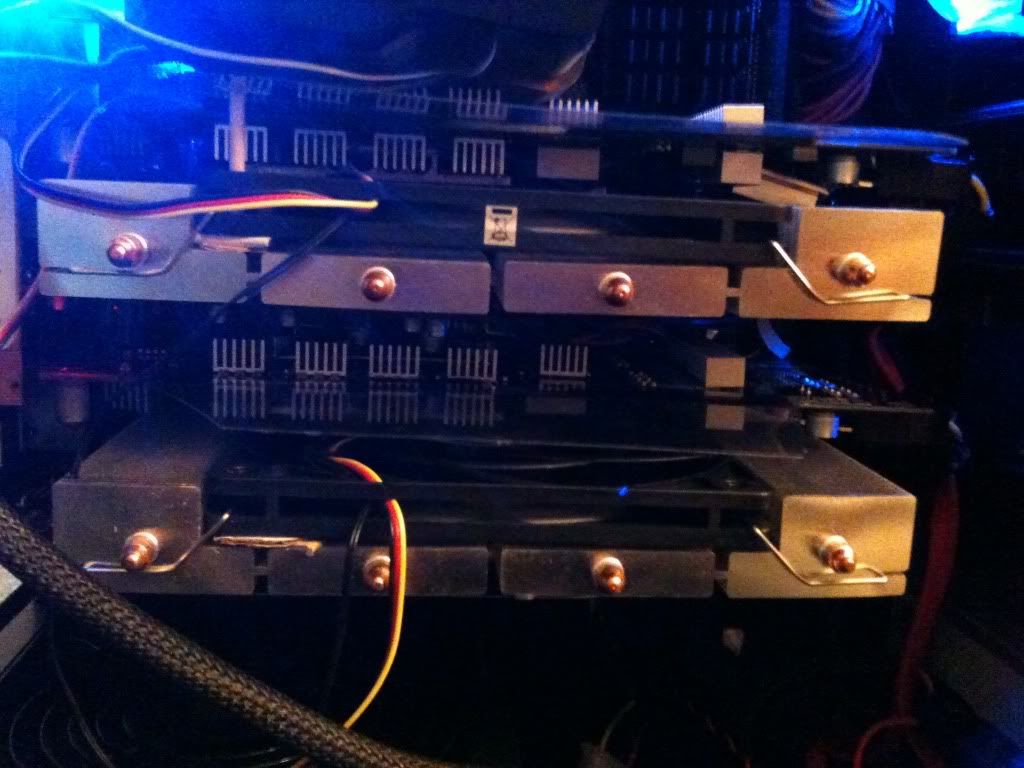I'm proud of my rig for withstanding the test of time... I haven't upgraded anything but storage space since 2007, and I still haven't encountered a game she can't play (albeit not always cranked up to eleven).
I know some people hate this case, but I'm a fan of white noise (pun intended) and it helps cool the house in the summertime.


Case: Antec 900
Proc: Ath64X2 4600+
RAM: 2GB Crucial 800MHz
HDD: 500GB WD
HDD: 74GB WD Raptor
Vid: BFGTech 7950GT 512MB
M/B: MSI K9N Neo-F
PS: Tagan TG420
PhysX: BFGTech128
Further upgrades since initial build:
HDD: 1TB WD
HDD: 1.5TB WD
...still, she's due for replacement as my main gaming rig. She's still good for a file server, though.
Proc: Ath64X2 4600+
RAM: 2GB Crucial 800MHz
HDD: 500GB WD
HDD: 74GB WD Raptor
Vid: BFGTech 7950GT 512MB
M/B: MSI K9N Neo-F
PS: Tagan TG420
PhysX: BFGTech128
Further upgrades since initial build:
HDD: 1TB WD
HDD: 1.5TB WD
...still, she's due for replacement as my main gaming rig. She's still good for a file server, though.