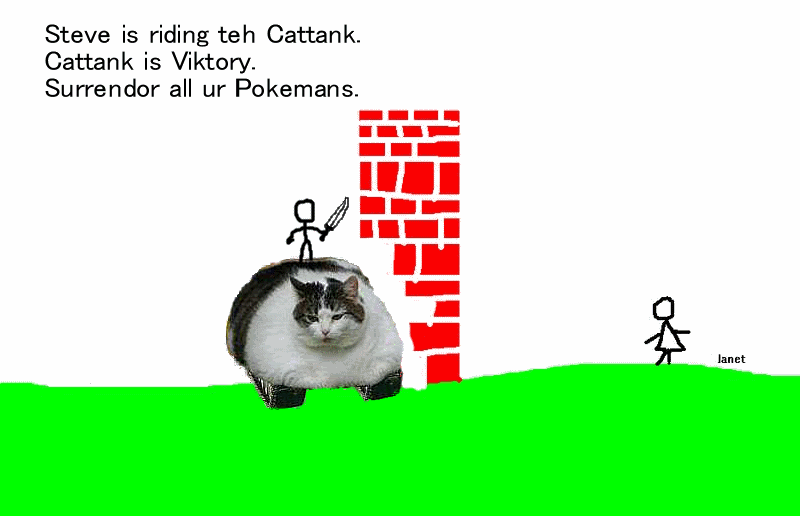This is incredibly self explanatory so I'll keep it short. Do whatever it takes to get Steve to the other side and unite him with Janet! (or the other way around but Janet is wearing a dress, so she's harder to draw  ), he doesn't have to succeed - he just has to attempt, if you want to, things can go horribly wrong.
), he doesn't have to succeed - he just has to attempt, if you want to, things can go horribly wrong.
It doesn't matter how you do it, just do it, Steve can ride a T-Rex, he can kill himself and send his spirit through the wall, he can use batman gear and climb over, he can use a final smash ball or falcon punch, or use the portal gun, he can launch himself in a catapult, and if you are boring and unimaginative enough you can make steve simply break the 2D physics laws and make him walk around the corner of the wall. Whatever it takes.
You can also use multiple pictures if you must but try to keep them small, despite that these pictures will hardly suck up memory, we don't want a lot of giant ones. Also if you have the ability and patience to make animated .gifs feel free to do so.
Alright here they are. Get to that MS paint!


Click here if you don't get the reference. [http://www.youtube.com/watch?v=qbArvIqZzkI&feature=related]
It doesn't matter how you do it, just do it, Steve can ride a T-Rex, he can kill himself and send his spirit through the wall, he can use batman gear and climb over, he can use a final smash ball or falcon punch, or use the portal gun, he can launch himself in a catapult, and if you are boring and unimaginative enough you can make steve simply break the 2D physics laws and make him walk around the corner of the wall. Whatever it takes.
You can also use multiple pictures if you must but try to keep them small, despite that these pictures will hardly suck up memory, we don't want a lot of giant ones. Also if you have the ability and patience to make animated .gifs feel free to do so.
Alright here they are. Get to that MS paint!


Click here if you don't get the reference. [http://www.youtube.com/watch?v=qbArvIqZzkI&feature=related]
I'll make this quick yet detailed:
Step 1: Copy or Save previous picture and edit it with software.
Step 2: Save your final result.
Step 3: Open a new tab and go to either www.imageshack.us or www.photobucket.com and upload the picture - I recommend imageshack because it will be very quick and easy and that's what we need right now.
Step 4: The website should give you a forum code to post, but if that does not work, then do the following:
------------- 1. Right Click the image and click "view image" - this is important.
------------- 2. Copy the URL of that image, which should be in the address bar since you right-clicked view image.
------------- 3. Come back to the thread and type "img" but replace the quotes with brackets [] - then paste the URL and type "/img" and replace the quotes with Brackets. The reason you have to "replace the quotes with brackets" Is because if I type it with the brackets then escapist's site will assume that I'm trying to post an image, and the instructions will not show.
Step 5: Click preview
Step 6: If you followed instructions then it should have worked, so click post.
Step 7: It should be a hell of a lot easier for you now, so repeat here on after.
Step 1: Copy or Save previous picture and edit it with software.
Step 2: Save your final result.
Step 3: Open a new tab and go to either www.imageshack.us or www.photobucket.com and upload the picture - I recommend imageshack because it will be very quick and easy and that's what we need right now.
Step 4: The website should give you a forum code to post, but if that does not work, then do the following:
------------- 1. Right Click the image and click "view image" - this is important.
------------- 2. Copy the URL of that image, which should be in the address bar since you right-clicked view image.
------------- 3. Come back to the thread and type "img" but replace the quotes with brackets [] - then paste the URL and type "/img" and replace the quotes with Brackets. The reason you have to "replace the quotes with brackets" Is because if I type it with the brackets then escapist's site will assume that I'm trying to post an image, and the instructions will not show.
Step 5: Click preview
Step 6: If you followed instructions then it should have worked, so click post.
Step 7: It should be a hell of a lot easier for you now, so repeat here on after.