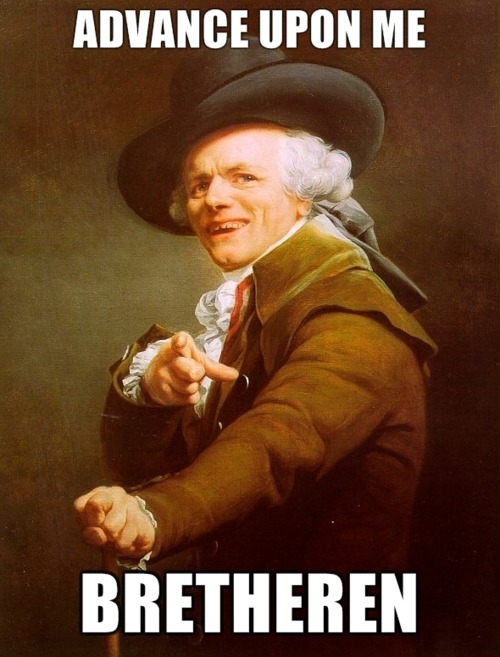Pretty much everything is availible for emulation on any handheld DS or before & any console N64 of before. Really any system with the large majority of games are 2D has a good emulator for it. New ones like the DS are a little buggy, but otherwise they're good.Barda236 said:All my LPs are and will be done using emulators and using built in screen capture technology.sextus the crazy said:You haven't heard of an emulator before?Barda236 said:Emulators??sextus the crazy said:At this point you should probably just emulate them (FFTA 1 at least, I don't know your opinion on the DS emulators).
emulation tutorial [http://fantasyanime.com/emuhelp/index.htm]
a DS emulator, DeSmuME [http://desmume.org/]
So... still not entirely sure what to do. I have windows 7 on my Computer so I am not sure how to proceed here. i would really like to get my hands on some of the Fire emblem games. Is the current lets play one available on emulator? I remember playing it as a kid and would love to get a copy somehow.
If there is a emulator for a system, just about every game for that system is on it, barring newer systems.
here's how to work the thing.
1. make a file named "emulation" or something obvious like that
2. inside "emulation", put a file named "DS" or "GBA" or whatever system your working with.
3. Download your emulator (it will be zipped file) and place it in "DS" or "GBA" or whatever
4. Extract the emulator from it's file (if you don't have a file extractor, download 7zip, its's free.)
emulators I use:
NES: Nestopia
SNES: ZSNES
GB: BGB
GBA: Virtual Boy Advanced (VBA)
DS: DeSmuME and NO$GBA (if a game doesn't work for one, it will work for the other.)
No$Zoomer is good for fixing NO$GBA bugs (black screen stuff especially)
5. Find some roms (Cool roms is a comprehensive site for this stuff)
6. Download roms and extract them in their appropriate folders.
7. boot up whatever emulator you're using and look at the drop down menus
8. Look for something called "joypad" or "controller"
9. Change the controls to whatever fits you.
For nintendo stuff I use:
the a,s,d,q,w,e keys for face and shoulder buttons (ABXYRL)
start = enter
left shift = select
directional buttons = d-pad
F12= screen cap
for DS I use:
WASD = D-Pad
directional buttons = ABXY as according to their location on the DS
same start and select assignments
mouse & right mouse click for stylus
10. go to file and load to boot up your rom.
11. if you need a translation patch for the game, ill give further instructions
Word to the wise: 3D game running platforms are the ones that require the most effort
Consult me or fantasyanime.com for more emulation info.