I prefer to just have one huge screen cause my desk doesn't have room for much more than that and I never really found it necessary.
Poll: Multiple Monitors
- Thread starter DrgoFx
- Start date
Recommended Videos
I'm not sure if this counts, but I sometimes like to hook up my laptop to my TV. I usually extend the screen instead of duplicating it and I use the larger screen for games most of the time. Otherwise, I don't use one screen and I don't feel like I'm missing out on anything if I don't have more than one monitor.
I have two monitors but I do not use both for gaming. I run my games only on the primary, a 16:9 widescreen. My secondary's a 5:4, so if I did span a game across both the bottom part would be cut off on one or the other.
Also, even if they were identical, I'm not sure how I'd position them for gaming (currently, the primary's directly in front of me, secondary to the left of it). I wouldn't want it centered because then I'd have monitor bevel in the middle of my game. You know, right where the crosshairs are. I'd want three so I could have one in the middle.
Also, even if they were identical, I'm not sure how I'd position them for gaming (currently, the primary's directly in front of me, secondary to the left of it). I wouldn't want it centered because then I'd have monitor bevel in the middle of my game. You know, right where the crosshairs are. I'd want three so I could have one in the middle.
I have a 28' and a 19'. I love them, really useful if I'm doing work since I can read off one monitor and type up my work on the other and that's just once use for them.
Edit - just seen bit for gaming, I don't use it so I can view the game on both screens, but I do use Teamspeak/Vent a lot while gaming so it's useful to have the VOIP on the 19' to see whats going on there and, to move channels and such without comming out of game.
Edit - just seen bit for gaming, I don't use it so I can view the game on both screens, but I do use Teamspeak/Vent a lot while gaming so it's useful to have the VOIP on the 19' to see whats going on there and, to move channels and such without comming out of game.
When I sold my desktop and bought a 14" laptop for university, I kept the monitor, keyboard, mouse & sound-system. It serves me well as a secondary monitor, I can play a game on one while watching a show or stream tv (yes, legally) on the other. The big monitor is also hooked up to a PS3, it takes me 5 seconds to switch the video & audio from the laptop to the PS3 thanks to clever positioning of cables and plugs, so I'm quite happy with it all.
I have two, neither are especially big.. think a 20 and 18.. but really one of the best purchases I ever made was that second monitor. I have all my "stuff" on a side monitor while what I'm focusing on is right infront of me.
I don't think having "split" monitors would look really good just because of that space from one monitor to the next.. kinda like how some DS games play and it's really disorienting.
I don't think having "split" monitors would look really good just because of that space from one monitor to the next.. kinda like how some DS games play and it's really disorienting.
It's simple really.
I got a new monitor one day, so I then decided not to just throw away the other, but to give it a use. Thus, two monitors. And I love it.
I really couldn't see me using one monitor. I would feel completely restricted. On the right monitor I've always got google chrome running. I do all my internet browsing dependent of anything else I'm doing. When I play video games, I normally run them in a window (if it's convenient) to play and browse the internet as well. I also use the two monitor interface with other programs, in that I can place certain windows in certain monitors.
I really like dual screen monitors, and I'm always using both almost constantly, so I really have nothing bad to say about them. If it's applicable, do it.
But as much as I love dual screening, I have to say that it's in no way necessary. For anything. At all. It doesn't even make most things easier. The only thing it allows you to do is multitask, which if you enjoy multitasking and would love to watch the new episode of the Big Picture while waging war against the Italians in Civ V, all while listening to music in a separate window then be my guest and have at it.
I really wouldn't want to go back to one screen ever. It would feel way too restrictive in what I could do.
I got a new monitor one day, so I then decided not to just throw away the other, but to give it a use. Thus, two monitors. And I love it.
I really couldn't see me using one monitor. I would feel completely restricted. On the right monitor I've always got google chrome running. I do all my internet browsing dependent of anything else I'm doing. When I play video games, I normally run them in a window (if it's convenient) to play and browse the internet as well. I also use the two monitor interface with other programs, in that I can place certain windows in certain monitors.
I really like dual screen monitors, and I'm always using both almost constantly, so I really have nothing bad to say about them. If it's applicable, do it.
But as much as I love dual screening, I have to say that it's in no way necessary. For anything. At all. It doesn't even make most things easier. The only thing it allows you to do is multitask, which if you enjoy multitasking and would love to watch the new episode of the Big Picture while waging war against the Italians in Civ V, all while listening to music in a separate window then be my guest and have at it.
I really wouldn't want to go back to one screen ever. It would feel way too restrictive in what I could do.
I don't use them for solely gaming, but I will play a game on one and multitask on the other. Or when I'm doing homework I can have my research and outline on one monitor and what I'm typing on another without having to scrunch tiny windows together. I wouldn't even want to use both to play a game, I'd rather play a game on one and watch anime on the other like I usually do.
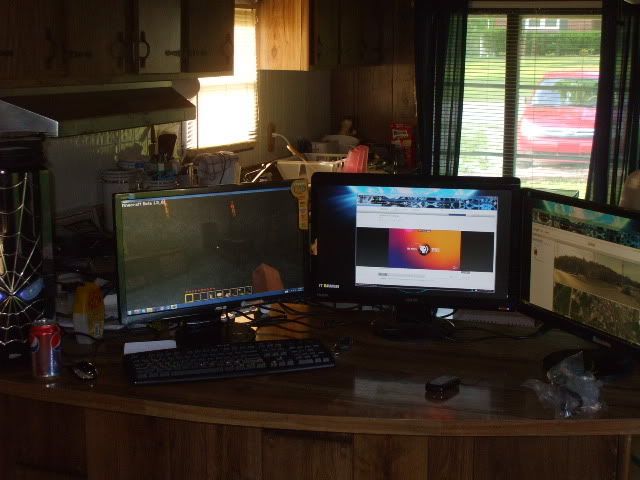
This is an old image but working up a new one. Honestly once you run a multi display computer you will find a single monitor no matter how large restrictive.
As for gaming, as others have said few games truly support it, but my god man when a game does, its an awesome experience to have a center channel running 3d and two peripheral channels simulating.. well.. peripheral vision. Visually it is incredibly mezemerizing to look at.
However if a game does not support it, its incredibly bad. your peripheral screens end up in an incredibly stretched tunnel view that gets distracting.
Thus far Ive tried 3 games that actually allowed it. Duke Nukem Forever which supported it, and looked quite solid, SWTOR which was like tri monitor perfection and Minecraft which would have been wonderful had minecraft not been written in java and thus a blatant resource whore.
Another thing is, we as the glorious PC master race need to adopt this. It is something no console will ever really adapt to, so it will ensure the PC is always with an actual edge instead of the psuedo edge of the mouse. Also with prevalence it would allow developers to stop having to resort to half hearded stop gap solutions like the immersion killing third person perspective for open world environments. Have been holding off on playing New Vegas Ultimate edition till I have the full time now that I have the full display to properly enjoy it
Price wise your looking at about 200$ for 2 decent peripheral monitors, and likely another 100$ for a second video card (unless you just happen to have a video card that just happens to support 3 displays which nowadays can be done via cards that have DVI+VGA+HDMI outputs on one board. Though most do not already have that, so a secondary card in NON SLI/Crossfire configurationwould allow you to plug 2 monitors into the primary card and the third into the secondary card.
So yes, I am 100% in favor of this, and supporting it. Hell its something I have been scrimping and saving for since 2008 (when I was spoiled by two monitor displays at work and then built tri monitor units for the company but never got a chance to use them)and I finally have it and I could not be happier about it.
Even if a game doesn't support multiple monitors, if you happen to have a spare it can be pretty useful and cool. Having music in the other window is quite fun, especially if you're on a long sesh. And it's really good for trying to map controls to a gamepad in a game that seems to have designed itself to stop people doing that.
But when you do hit a game that works off all, you can't beat it, it is pretty damn awesome.
Also something about useful for productive sensible work. Yeah, it sometimes is.
But when you do hit a game that works off all, you can't beat it, it is pretty damn awesome.
Also something about useful for productive sensible work. Yeah, it sometimes is.
I'm gonna be upgrading my computer soon and I'm thinking I'll get a second monitor along with the new GPUS. I've got a 24 inch Dell and I'm gonna try to snag a 30 inch. Gotta call them tomorrow about that...
Just to give a practical example here is a screenshot taken from my PC running on 3 monitors with the game stretched across 3 1080 reso monitors Fair warning this is a large image and you may be better off to "view image" considering you will have to pan 3 times to see it all

Now imagine that wrapped around your head with being able to detect movement from peripheral activity such as the holo dancers in the bottom corner of the cantina out of your actual peripheral vision. Edit: didnt realize I had cut their heads off in this specific picture. Consider the practicality to be in first person perspective but able to see a mob about to side swipe aggro into you.
So with that sort of ability and how immersive that is, would it not be worth it?

Now imagine that wrapped around your head with being able to detect movement from peripheral activity
So with that sort of ability and how immersive that is, would it not be worth it?
I used to have two 19" CRT screens, That took up a LOT of desk space. I now use a single 24" 1080p monitor but I crave a nice 27" or 30" 1440p 16:10 IPS monitor. I just don't have the budget for it now.
I guess I'm lying when I say I have one monitor I also have a 7" Mimeo USB monitor that has it's own graphics adapter so it doesn't affect my GPU load. These are pretty expensive new but I picked mine up on the Bay for $50. I only bought it because I wanted to get rid of my G15 and use a tenkeyless keyboard.
Usually it just displays a Clock gadget (so I don't game past 1am) Core Temp gadget (Summertime OC paranoia) and MSI Afterburner (I obsessively track my FPS, GPU load and temps in games), but if I have a big Photoshop job on I can stick my tools on the small screen so I can view images without clutter. That's the reason I used to have multiple monitors, I didn't game on them.
I guess I'm lying when I say I have one monitor I also have a 7" Mimeo USB monitor that has it's own graphics adapter so it doesn't affect my GPU load. These are pretty expensive new but I picked mine up on the Bay for $50. I only bought it because I wanted to get rid of my G15 and use a tenkeyless keyboard.
Usually it just displays a Clock gadget (so I don't game past 1am) Core Temp gadget (Summertime OC paranoia) and MSI Afterburner (I obsessively track my FPS, GPU load and temps in games), but if I have a big Photoshop job on I can stick my tools on the small screen so I can view images without clutter. That's the reason I used to have multiple monitors, I didn't game on them.
I have 2 monitors, and I love it. They are much more useful than I originally thought they'd be. The thing about multiple monitors is that, before you get them, you see little use for them. But, once you have more than one screen, you find that adjusting back to a single monitor really sucks.
They recently supplied us with dual monitors at work and I have to admit it comes in really handy. I still don't like that black border in the middle, but I regularly have 20 different things open at once, and I've gotten used to having some on one monitor, some on the other. It does come in handy not having to try to arrange everything on one monitor, and if you don't try to expand things across both screens it's pretty useful.
As for gaming though, I just can't see it. I haven't tried it, but the thing I could see as a problem is that generally your crosshair is in the middle of the screen, and if you use iron sights, those will be in the middle of the screen. It just seems like having that 3/4 inch separation would be a major distraction since generally when playing games I'm concentrating on the center of the screen and then glancing left and right. I wouldn't mind having a nice widescreen monitor at home, but I would rather just buy one of those than a second monitor and dealing with that bar in between them.
As for gaming though, I just can't see it. I haven't tried it, but the thing I could see as a problem is that generally your crosshair is in the middle of the screen, and if you use iron sights, those will be in the middle of the screen. It just seems like having that 3/4 inch separation would be a major distraction since generally when playing games I'm concentrating on the center of the screen and then glancing left and right. I wouldn't mind having a nice widescreen monitor at home, but I would rather just buy one of those than a second monitor and dealing with that bar in between them.
For FPS gaming or sims it is generally assumed you will have 3 monitors, or perhaps six. I have used both (not on my rig, these were display models) the 6 screens were really just a massive screen with bezels in the picture, not obtrusive but noticeable. The three screens were better, or at least more unique, I played MW2 (not my choice) on it and the increased peripheral vision was cool but I still mostly focused on the center screen. It was very immersive in Shift 2 though especially as they had a wheel and pedal setup. If I was heavily into sims I could easily see myself forking over for three screens and a pedal and yoke set. These setups were ATI eyefinity display models, and they took up a massive amount of space.Vern said:They recently supplied us with dual monitors at work and I have to admit it comes in really handy. I still don't like that black border in the middle, but I regularly have 20 different things open at once, and I've gotten used to having some on one monitor, some on the other. It does come in handy not having to try to arrange everything on one monitor, and if you don't try to expand things across both screens it's pretty useful.
As for gaming though, I just can't see it. I haven't tried it, but the thing I could see as a problem is that generally your crosshair is in the middle of the screen, and if you use iron sights, those will be in the middle of the screen. It just seems like having that 3/4 inch separation would be a major distraction since generally when playing games I'm concentrating on the center of the screen and then glancing left and right. I wouldn't mind having a nice widescreen monitor at home, but I would rather just buy one of those than a second monitor and dealing with that bar in between them.
