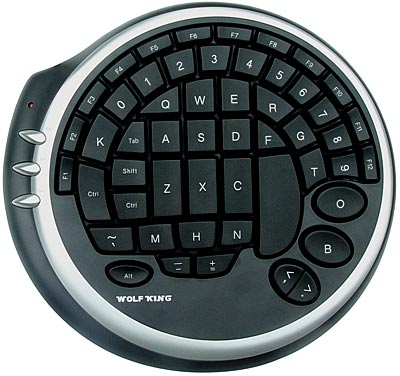Matthewmagic said:
Hey, I've been a console gamer most of my life and I have only recently moved into PC waters.
Welcome to the Glorious PC Gaming Master... OK, I know someone is not going to realise I'm being sarcastic with this, so I'm not even going to bother. Welcome to PC gaming

My problem is that I have trouble playing in the dark, and since my computer is in the bedroom if the boy is asleep the lights are off. I'm still so new too keyboard controls that while I understand some fundamentals I never understood why wsda moves.
Well, there are a few solutions to this. One is that you could place your keyboard closer to the screen so its light shows you where things are, but I realise that's annoying and doesn't really work.
Another is to practice lots and learn the layout of the keyboard. I don't just mean games - type up massive word documents or forum posts as often as possible. Doing so quickly got me to the point where I know the layout of my keyboard by heart. I didn't even know the nubs were on the f and j keys until a touch typing teacher tried to make me type her way - I just knew where everything was by experience. I highly recommend this, but it will take a lot of time so another solution is likely needed for short term.
Get a red light to shine on the keyboard. Red lights provide excellent visibility in the dark, yet go largely unnoticed by the body's subconscious or W/E, so they are unlikely to wake anyone else in the room. With a small one of them you could illuminate your keyboard and not have to worry about waking the boy up.
As for the WASD layout:
Z is right beneath you for prone, Q and E are there for anything that requires such options, tab is to the left of Q for checking scores, Caps is there for auto run on/off, shift is there for run, ctrl is there for crouch, f is there for quick melee and 1,2,3,4,5 are in close reach for accessing weapons/spells/command groups quickly. Also, tradition.
How do you know your fingers are in the correct place to type? On most keyboards there is a nub you feel naturally on your index finger when your hands are in the correct position.
I personally know because I know the layout of my keyboard especially, and all QWERTY keyboards in general, by heart. I can, from looking away from both the screen and the keyboard, with my hands by my side, type up an entire paragraph without looking at either, including correctly placing my keys whilst completely ignoring those nubs on f and j. Hell, I did it to type all that. A good way of knowing where WASD is though is by the capslock, tab and shift keys. They are the three large keys on the left of the keyboard, and if your left hand pinky is on the middle of the three, the rest of your fingers will be on W, A, S and D - provided you've got the basic layout of movement keys right [Three fingers side by side on adjacent keys, middle moves up to move forward].
So why not have: edfs for movement instead? your hands find them vary naturally, the same amount of the keyboard is accessible and it may even open up more options with your pinkey now that if falls naturally on "A"
Eh, my hands find WASD more naturally thanks to having used it so often. That and ESDF is further away from shift, caps, tab, ctrl and makes it so that your more likely to hit 2 instead of 1 in a hurry when you need to use the number keys. It also then interferes with the normal quick melee/grenade key layout, with quick melee as F and grenade as G, and whilst z is especially effected it would take a bit of practice to get used to that afterwords.
Sure everything could be re-mapped, but why when everybody [Read: Most people] is used to WASD layout instead. Its why key remapping exists - so that you can change it if you're one of the people who doesn't like WASD layout.
I know that in most PC games you can remap the buttons but I'm afraid I wont recognize something and end up opening up the map every time I want to move. So I guess my question is: Is there a good reason for the current control scheme? and If I'm not the first one too think of this is there some preset control scheme in most games I can goto?
In general no. The preset control scheme will be WASD, with a couple of secondary keys [I.E: Up, Down, Left and Right, or numpad 8, numpad 4, numpad 6, numpad 2 as alternate movement keys]. However, you shouldn't need to worry about openning the map when you want to move. For one, the map is generally mapped to M or Enter. In addition, any conflicts in key designations [E.G: You have F set to strafe right and Quick Melee] will generally, but not always, be detected by the game and it will refuse to save the config until you set them to two different keys. Worst case, go through all the key mappings and change them to what seems logical to you. It will take a bit more time, but it will also get you your own, personal, optimal layout.