llagrok said:Yes, woe is you. You need to go online ONCE to enable the offline feature.
Damn Steam.
In most situations where you want offline mode, you can't get online in the first place, like on a train or in a sudden power outage.
llagrok said:Yes, woe is you. You need to go online ONCE to enable the offline feature.
Damn Steam.
Fallere825 said:I thought if you closed steam from the steam drop down menu in the top left corner each time before you shut down your PC it would be ready to boot up in offline mode if it cant connect to the internet, I've never had any problems booting steam up in offline mode when I need to.
Why, after years of complaining, am I only hearing of this now? Shouldn't this be the standard advice to people who have problems, rather than "Well, sucks to be you. Steam is awesome and you are lame because you have no Internet. I don't have this problem, but don't you dare complain about steam". (not this thread in particular, but as said I've had this problem before and that was all i got)Vigormortis said:I use Steam's offline mode quite often. Both by choice and because my internet, while (at times) fast, can be very unreliable. Thanks Comcast!
But anyway, besides a few times wherein I screwed up or there was some bug present because I was using the latest beta build of Steam, I've never really had issue with Offline Mode. At least, not within the past few years.
It's not hard. If you know you'll be wanting to play a game, just make sure it's up-to-date with the Steam Client version. Easily achieved by just running the game once while Steam is online. Then, the next time (and frankly, every time) you shutdown Steam, make sure it actually closes out and syncs with your account BEFORE you shutdown your computer or unplug from your network/internet connection.
Then, the next time you open Steam without a viable internet connection, it will (with few exceptions) open into offline mode. At which point, any games that were up-to-date and synched with your client version will open and run like usual. Sans online features, of course.
Is it a perfect system? Hell no. Not even close. It needs a LOT of work. But the amount of trouble I hear some people have with it tells me that, more often than not, these people don't fully understand how Offline Mode works.
As a side note: The idea that you have to go online to set yourself to offline mode is ridiculous. Does that method work? Sure. Sometimes. But it's the needlessly convoluted way of doing it.
Because Impulse actually uses a rather inefficient method of updating most of the time. It doesn't directly update your game files. It, more often than not, downloads an update patcher that, once download, then has to run to update your games. This can lead to glitchy update installs and will often leave files on your harddrive that need not be there.Ledan said:EDIT: oh! Forgot to mention that I hate that I can't play my games when they are updating. I can on impulse/gamestop online, so why not steam? It breaks a game when you have slow internet connection (say like in Kenya), and haven't turned of automatic updates (because you are new to steam and there is no tutorial or something to warn you), and then you can't play your game at all. If you turn off the update, well then the game has an unfinished download so bollocks to you.
Sorry? I've been saying this for years, actually.Ledan said:Why, after years of complaining, am I only hearing of this now? Shouldn't this be the standard advice to people who have problems, rather than "Well, sucks to be you. Steam is awesome and you are lame because you have no Internet. I don't have this problem, but don't you dare complain about steam". (not this thread in particular, but as said I've had this problem before and that was all i got)Vigormortis said:I use Steam's offline mode quite often. Both by choice and because my internet, while (at times) fast, can be very unreliable. Thanks Comcast!
But anyway, besides a few times wherein I screwed up or there was some bug present because I was using the latest beta build of Steam, I've never really had issue with Offline Mode. At least, not within the past few years.
It's not hard. If you know you'll be wanting to play a game, just make sure it's up-to-date with the Steam Client version. Easily achieved by just running the game once while Steam is online. Then, the next time (and frankly, every time) you shutdown Steam, make sure it actually closes out and syncs with your account BEFORE you shutdown your computer or unplug from your network/internet connection.
Then, the next time you open Steam without a viable internet connection, it will (with few exceptions) open into offline mode. At which point, any games that were up-to-date and synched with your client version will open and run like usual. Sans online features, of course.
Is it a perfect system? Hell no. Not even close. It needs a LOT of work. But the amount of trouble I hear some people have with it tells me that, more often than not, these people don't fully understand how Offline Mode works.
As a side note: The idea that you have to go online to set yourself to offline mode is ridiculous. Does that method work? Sure. Sometimes. But it's the needlessly convoluted way of doing it.
Yeah. Anyone who goes on, say, a cabin trip and wants to play Steam games on their laptop during the trip should obviously turn on Offline Mode when they're at home, then bring the laptop with them and not turn the laptop off for the next week. I mean, that's entirely reasonable, right?Daveman said:It's not that bad a system. It's only preventing you from playing if the internet is going to be down when you don't know about it. That's one scenario. In your case steam isn't stopping you, it's just 1) you didn't prepare for the internet to be down by switching to offline mode beforehand and 2) you have to move your computer to connect it to the internet temporarily.
If you're so used to playing offline one wonders why you were online at all. Was it perchance to take advantage of the steam sales?
GoG for one is not a direct competitor. Why? It does not offer a comparable product or even a comprable service. It sells reprogrammed classic games with a sprinkling of AAA games.Owyn_Merrilin said:Impulse, Gamer's Gate, GoG, Desura, and Capsule are all direct competitors to Steam, and they all have one thing in common: No platform specific DRM. In fact, Steam and Origin are the only two DD stores that have heavy DRM. DRM is unnecessary. It only punishes paying customers, never pirates. Heavy handed DRM is even worse.
As for the bug: the functionality you're describing is the bug. The workaround I found gets it to work in the situations you're saying it shouldn't.
Why would you go on a cabin trip just to sit inside and play video games the whole time!? Go outside, man!Naeras said:Yeah. Anyone who goes on, say, a cabin trip and wants to play Steam games on their laptop during the trip should obviously turn on Offline Mode when they're at home, then bring the laptop with them and not turn the laptop off for the next week. I mean, that's entirely reasonable, right?Daveman said:It's not that bad a system. It's only preventing you from playing if the internet is going to be down when you don't know about it. That's one scenario. In your case steam isn't stopping you, it's just 1) you didn't prepare for the internet to be down by switching to offline mode beforehand and 2) you have to move your computer to connect it to the internet temporarily.
If you're so used to playing offline one wonders why you were online at all. Was it perchance to take advantage of the steam sales?
Yes, it couldn't be easier, you couldn't have made it easier. But still some people will post in this thread thinking you need to be online to go into offline mode, because they will take 20 minutes to ***** about something they don't understand, instead of doing 2 minutes or research.Mr.Tea said:First of all, just let me say that you're allowed to swear on the internet. If it gets to where you write "feck", then just write "fuck" please. Fuck fuck fuck, fucking motherfucking fuck. There.Zebidizy said:Why isn't offline mode automatically available. What if I had feck all internet and I could never access steam until i returned to uni. Has anyone else suffered this problem and am i crazy or a couple of years ago you never had to do this?
All right, on to Steam: Offline mode is automatically available if you've allowed Steam to store your account information on your computer.
That is, this checkbox must not be checked
(and maybe Steam Guard has something to do with it too, but I've never not had it since it exists so I'm not sure...):
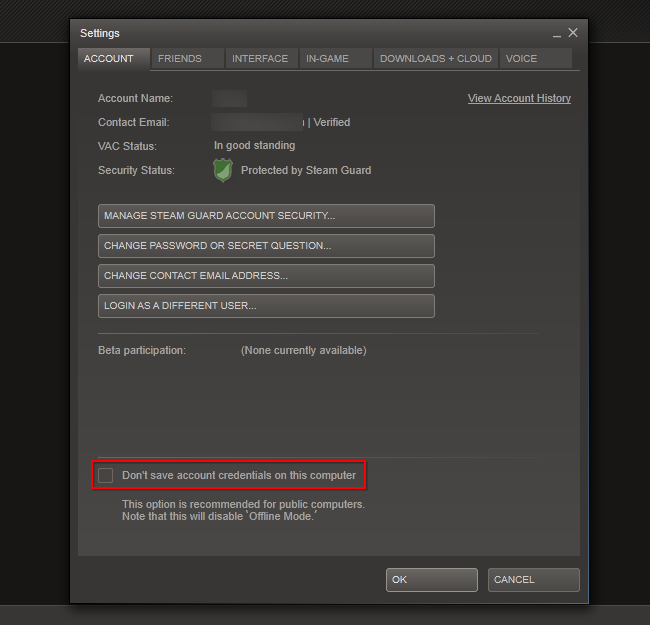
That's it. And it makes sense too.
That's funny, when I hit that button, Steam launches in offline mode...Dr Jones said:You can start offline mode easily if you are online, but if Steam can't connect to the internet you get this:
"Retry Connection" or "Launch in Offline Mode"
Naturally you press "Launch in Offline Mode" if you know your internet is dead. Guess what:
"Your computer has to be online to perform this action".
Just.. What? And when I did get online and try to go offline it says "Your account credentials are not stored on this computer, so you cannot go in offline mode".
What I'm trying to say is that your post is as anecdotal as the one you were criticising.
I'd rather not go outside when it's pouring down, so it's nice to be able to play something if the weather turns to shit and we go tired of board games. Or we might want to do some rounds of Worms in the evening for family time(which is GREAT family time, by the wayClive Howlitzer said:Why would you go on a cabin trip just to sit inside and play video games the whole time!? Go outside, man!Naeras said:Yeah. Anyone who goes on, say, a cabin trip and wants to play Steam games on their laptop during the trip should obviously turn on Offline Mode when they're at home, then bring the laptop with them and not turn the laptop off for the next week. I mean, that's entirely reasonable, right?Daveman said:It's not that bad a system. It's only preventing you from playing if the internet is going to be down when you don't know about it. That's one scenario. In your case steam isn't stopping you, it's just 1) you didn't prepare for the internet to be down by switching to offline mode beforehand and 2) you have to move your computer to connect it to the internet temporarily.
If you're so used to playing offline one wonders why you were online at all. Was it perchance to take advantage of the steam sales?
1. Says all OP is doing is "whining" when OP has legit points.Spitfire said:Explain.Dr Jones said:That is entirely an untruth, way to go chastising OP and showing you know nothing of Steam's "offline mode".GenericAmerican said:All I hear is whine, log in once a month, play offline.
Sounds like you need to disable the "Don't store account credentials on this computer" option from Steam's settings.And when I did get online and try to go offline it says "Your account credentials are not stored on this computer, so you cannot go in offline mode". I log off and on, and it gives me the same message.
Ok, I'm confused..By this point I don't even bother with offline mode, I just turn my laptop on, start Steam online, and whenever I have to go somewhere with no internet, I just have Steam open.
