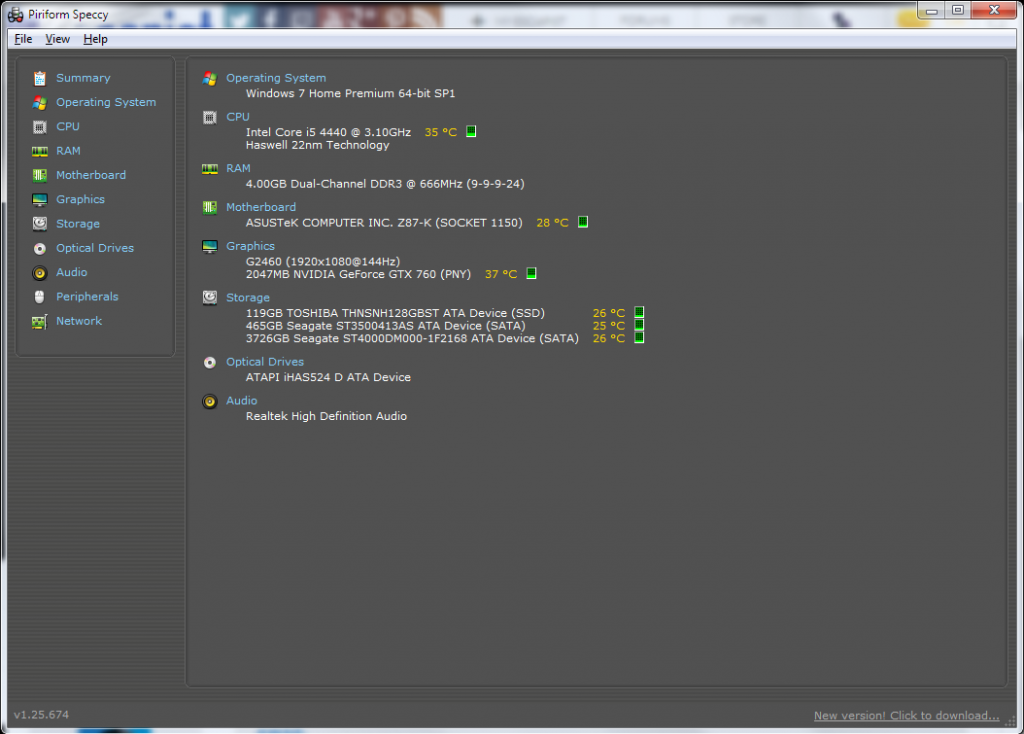After trying to open it up and cleanning it (without success), I ultimately took at a pair of tweezers and ripped the menu button's circuit apart... And it worked. No more menu spam 
Now another question, this time not a real problem but more like a configuration one:
I have my desktop PC and the router at the upper floor of my house, but we also have a TV and a laptop that do not recive wi-fi very well and we would like to connect via ethernet anyway. The reason... Well, my mother is one of those anti-wifi crazies and there would be no amount of reasoning on Earth that would make her change her mind.
I've been considering a PLC, but it worries me that I may get power shortages, since there's only one AC connector (or whatveer you call the holes in the wall where you plug things) around here. Should I worry about connecting my pc, screen, lamplight, modem etc to the back of a PLC? Would there be a way to connect a secondary router at the lower floor?
Now another question, this time not a real problem but more like a configuration one:
I have my desktop PC and the router at the upper floor of my house, but we also have a TV and a laptop that do not recive wi-fi very well and we would like to connect via ethernet anyway. The reason... Well, my mother is one of those anti-wifi crazies and there would be no amount of reasoning on Earth that would make her change her mind.
I've been considering a PLC, but it worries me that I may get power shortages, since there's only one AC connector (or whatveer you call the holes in the wall where you plug things) around here. Should I worry about connecting my pc, screen, lamplight, modem etc to the back of a PLC? Would there be a way to connect a secondary router at the lower floor?