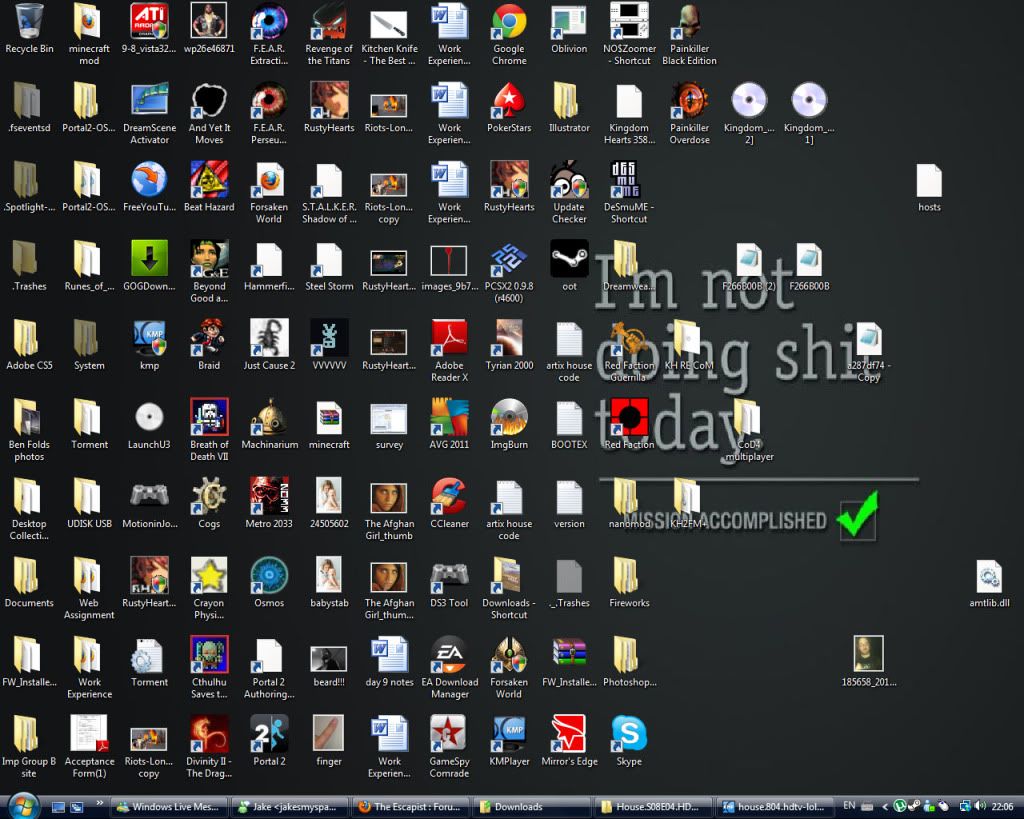I have a 23" one and a 19" next to it. I like to play games on the big one and keep my chats open on the other.Senarrius said:I've lately gotten use to just one big monitor compared to dual ones.Zeren said:Dual Monitor FTW
Saves me a some space as well
There are some really good wallpapers being used here, along with customized systems.
Your current desktop.
- Thread starter n19h7m4r3
- Start date
Recommended Videos
I use to have a 24 and 19 inch myself, ditched that for a bit 27" 2560x1440, IPS LED glass monitor.Zeren said:I have a 23" one and a 19" next to it. I like to play games on the big one and keep my chats open on the other.
I just love it so much more, I often have two windows open in it.
I think someone mentioned it before on how to re-locate your taskbar to up/down/left /right. Right-click on it (taskbar) -> untick 'lock the taskbar' -> drag it.The Unworthy Gentleman said:Dude, where'd you get that icon set and how did you change the taskbar style? I must know.Off Topic said:Snip

I spent an entire day collecting the darkest A Softer World strips and a few of the darker xkcd ones too. Now I have them rotating round and this has to be one of my favorites. Nothing like a minimalist desktop.
As for icons, either go to http://www.iconarchive.com/ and take your pick, or download this small awesome icon pack I just uploaded -> http://www.speedyshare.com/files/31027194/Icons.rar
(I bet you know what to do with them..or how to use google)
You're welcome! ^^
Nah, I meant how did you make it black and that style, rather than the position. Thanks for the link to the icons, though.Off Topic said:I think someone mentioned it before on how to re-locate your taskbar to up/down/left /right. Right-click on it (taskbar) -> untick 'lock the taskbar' -> drag it.
As for icons, either go to http://www.iconarchive.com/ and take your pick, or download this small awesome icon pack I just uploaded -> http://www.speedyshare.com/files/31027194/Icons.rar
(I bet you know what to do with them..or how to use google)
You're welcome! ^^
On Win7 it's following: Right-click on desktop -> Personalize -> Window Color -> Intensity to the max w/o transparencyThe Unworthy Gentleman said:Nah, I meant how did you make it black and that style, rather than the position. Thanks for the link to the icons, though.
Also combine taskbar buttons from taskbar properties menu.
'Tis that simple!
is ok, i'll just use your pretty face as one instead. :3AnneSQF said:Nope, sorryAfroTree said:That was a good video, any more like that?AnneSQF said:The original picture is taken from the Dance Fortress video.[http://www.4shared.com/photo/pjANlbKf/Heavy_Medic_BG12.html]
They're such a pretty couple :3
/slightly creepy
noticed my slip-up
know where I could possibly find more?
BEHOLD the clutter that is my desktop! Isn't it beautiful?
[http://s93.photobucket.com/albums/l55/DarkKnight0/?action=view&current=desktop.jpg]
[http://s93.photobucket.com/albums/l55/DarkKnight0/?action=view&current=desktop.jpg]
If you want you can also add docks to windows to make it look even more like a mac.CRRPGMykael said:I have a nice Mac theme on my Windows 7 that I installed like 2 days ago, and as the picture suggests, I'm still hyped for the PC release of L.A. Noire. Also, I had my desktop COMPLETELY filled with icons, but I decided to tell that shit to go fuck itself, and deleted almost all of it.

Btw, this topic reminds me of a famous topic that they used to have in the forum of my favorite San Andreas Multiplayer server D:
but anyway
Here's mine. I still love windows 98 so I use the 98 theme on 7. I even changed my dock settings to look like 98. And yes I knows there are games out of my games folder, but i'm much too lazy to put them in.


So, as you can see, fairly basic setup. Games are double-clicks, non-games are in the taskbar. The games are all actually organized, by a system that makes sense to only me. But one special thing that I always like to do is rename the recycle bin to something that matches the picture (as you can see highlighted above, because of the Portal 2 picture, I named the recycle bin the "Program Redemption Line.") Previous bin names include:
-"Respawn in ∞ Seconds" (TF2 picture)
-"The 47th Circle of Hell" (Zero Punctuation picture; refers to the Dante's Inferno review, [http://images3.wikia.nocookie.net/__cb20100328200961/zeropunctuation/images/2/24/Dante%27s_Inferno_3.png] where he says that the 47th Circle of Hell is where unpleasable game critics are sent. I like the quote, though that wasn't the picture I was using.)
-"The Crossroads" (Tales of Monkey Island picture)
-"The Death Star" / "Where the Good Storytelling Went" (Star Wars the Force Unleashed picture, changed to the second name after I had finished the friggin' game.)
-"Your Wallet (Check In It)" (Age of Empires III picture)