i dont know if this is the right place to post this but i made a zero punctuation PS3 theme.some of the icons are a little rough around the edges. hope you guys like it
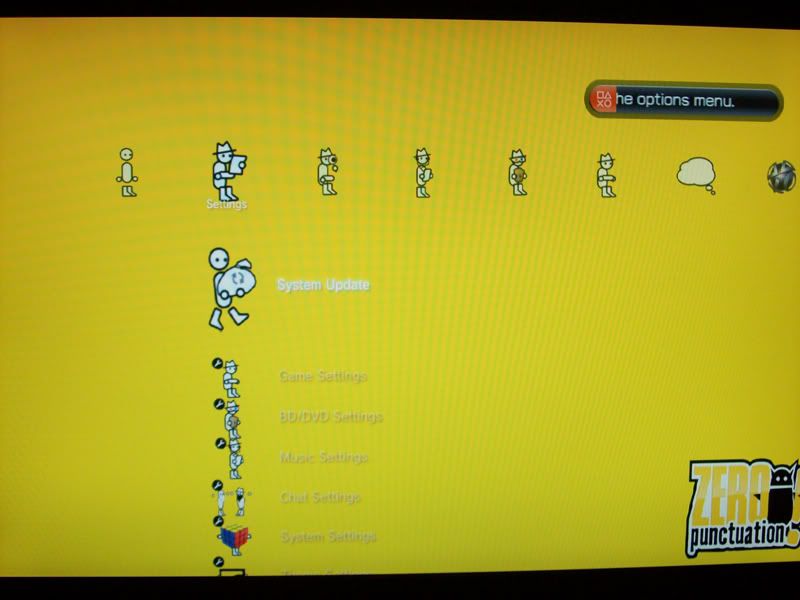
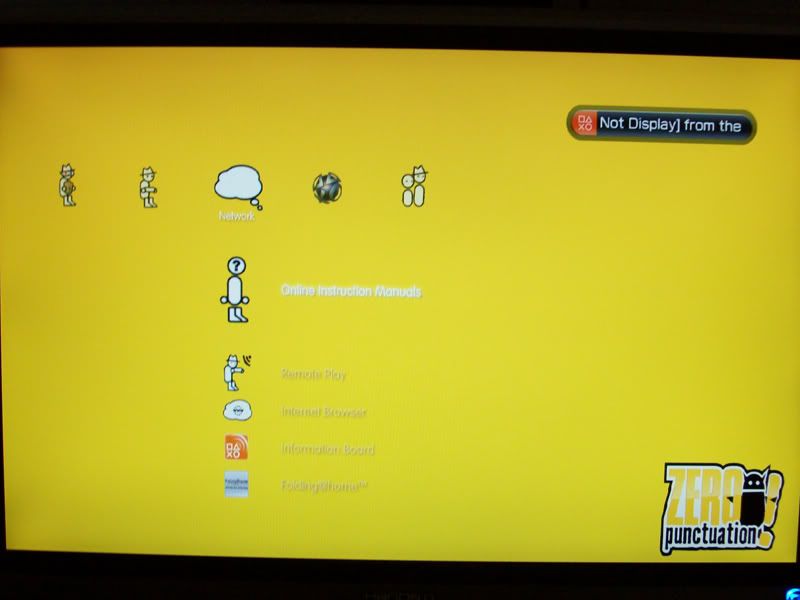
heres the P3T file if you want to use it :
http://www.mediafire.com/?bl1ktdwjdxg
to install
1. Find the theme you want to download
2. click the download link
3. press Save
4. save to a SDCard or a USB Device
5a. make a folder in the Device or Card called "PS3″
5b. make a folder in the PS3 folder called "THEME" (ALL CAPS REQUIRED)
6. put the .pt3 file into the THEME folder
7. put into your ps3
8. go to themes
9. click install
10. click the memory card or USB device
11. Install and enjoy ^^
there is also a psp theme made by Acolyt3

heres the ptf file
http://www.mediafire.com/?0sbm5mjummo
to install
1: Plug your PSP to your computer.
2: Look in your memorycard.
3: Find a folder called "PSP"
4: Inside this folder make a new folder called "THEME" (must be caps)
5: Place the theme inside the folder you just created.
6: Start up your psp.
7: Go to settings>Theme Settings
8: Open "Themes"
9: Choose the theme you want to apply.
10: Press "X", and then apply. If it asks you to overwrite, say yes.
11: ????
12: Profit.
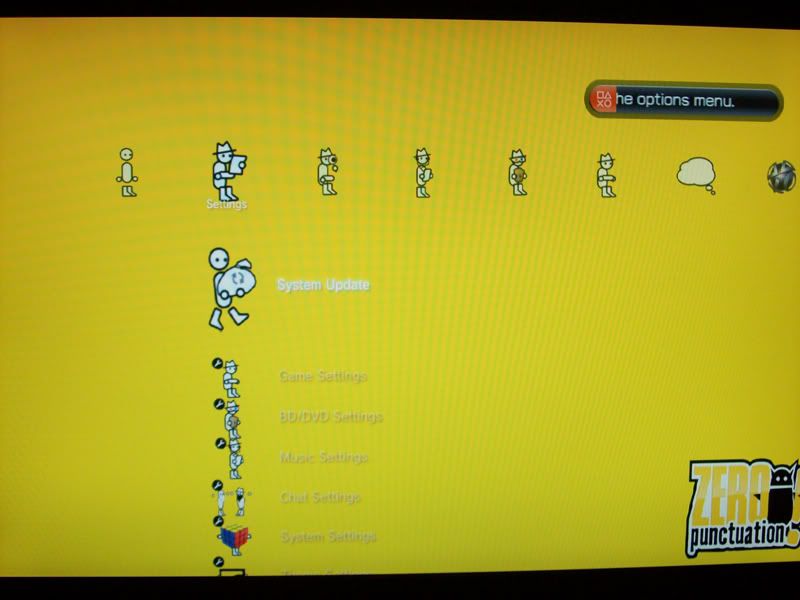
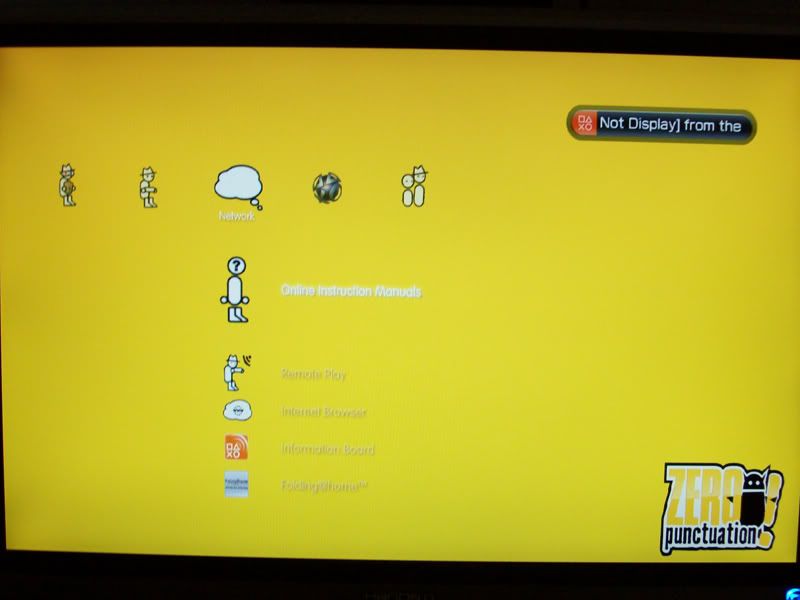
heres the P3T file if you want to use it :
http://www.mediafire.com/?bl1ktdwjdxg
to install
1. Find the theme you want to download
2. click the download link
3. press Save
4. save to a SDCard or a USB Device
5a. make a folder in the Device or Card called "PS3″
5b. make a folder in the PS3 folder called "THEME" (ALL CAPS REQUIRED)
6. put the .pt3 file into the THEME folder
7. put into your ps3
8. go to themes
9. click install
10. click the memory card or USB device
11. Install and enjoy ^^
there is also a psp theme made by Acolyt3

heres the ptf file
http://www.mediafire.com/?0sbm5mjummo
to install
1: Plug your PSP to your computer.
2: Look in your memorycard.
3: Find a folder called "PSP"
4: Inside this folder make a new folder called "THEME" (must be caps)
5: Place the theme inside the folder you just created.
6: Start up your psp.
7: Go to settings>Theme Settings
8: Open "Themes"
9: Choose the theme you want to apply.
10: Press "X", and then apply. If it asks you to overwrite, say yes.
11: ????
12: Profit.
