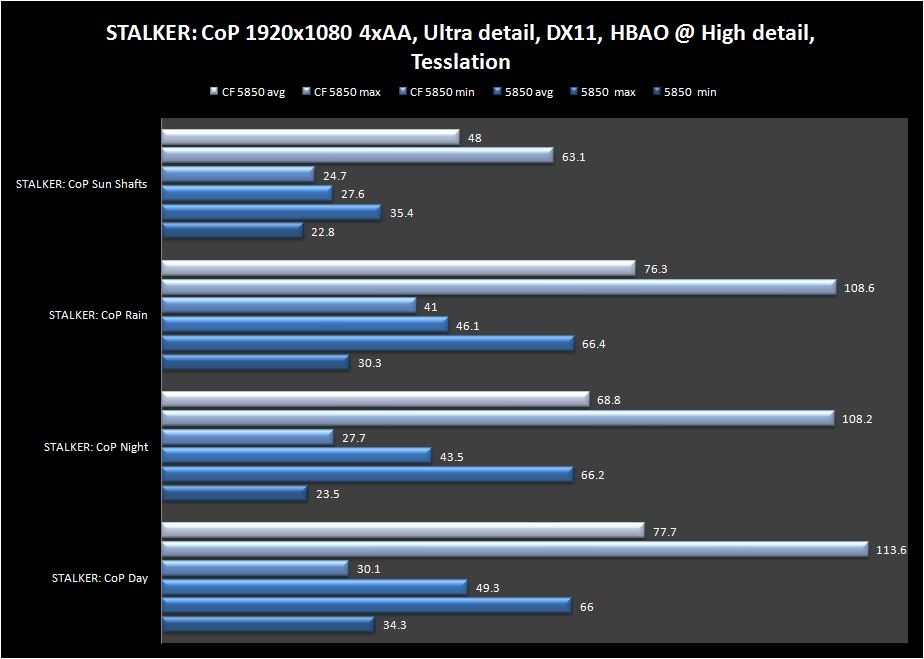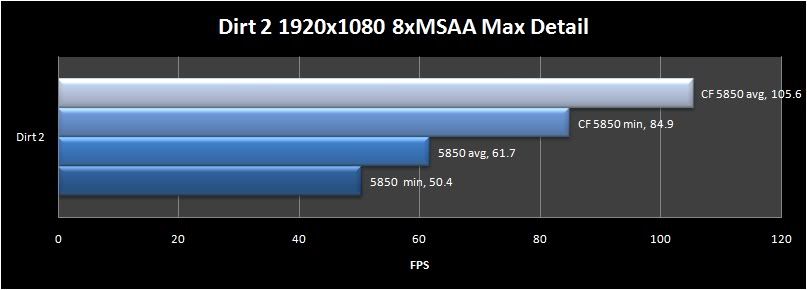My recommendation is head to Tomshardware forums and check out their Systems topic, there are a TON of builds in there for any budget as well as very knowledgeable system builders who help a lot.NitoSpeak said:I've recently started saving up money with my new job and intend to become a PC gamer. As I look at the custom built PC's on www.cyberpowerpc.com I realize I don't know what exactly I need.
Money won't be an issue, and I have a monitor, I just need to know what the's most important part of making a gaming PC? What are the red herrings? What do I need to spend more money on, and what do I need to back off on. Basically, I just don't want to rip myself off by buying a bunch of upgrades I won't need. I'm new to all this fancy top of the line equipment, I need a pro to guide me and set me on the path of the righteous man.
At this point I want a rig that will play titles at max settings flawlessly, including the most graphically intensive games on the market...Help me out guys. Help me build a gaming behemoth.
If you want some recommendations, IMO:
CPU: i5 2500k
RAM: 6-8gb ~1600mhz CL8 for performance
Motherboard: Avoid MSI. Asus is a great brand. Also it would benefit you to get a board with the NF200 chip for crossfire/SLI (it effectively doubles the PCIe bandwidth)
GPU: If you want to max games at 1080p, you'll need at least crossfire 6870s or SLI 560s, if not more. And if you want to do multimonitors I would highly recommend at least CF 6950 2gb models (or SLI 560 2gb models from Palit - but the 6950s would be better).
PSU: Corsair 750 or 850, or an Antec equivalent. OCZ is alright too. CoolMaster is a bit worse but their top end PSUs are decent enough.
Case: This should be something you like, but make sure it has at least 3 fans (usually 2 intake 1 or 2 exhaust). I like the Antec 902 or HAF 932.
You should also consider a CPU heatsink. Best bang for your buck is the Hyper 212 Plus, but there's defintely better available.
That would be a sick PC. Oh also here's a sweet look at a $2000 performance PC on Tom's Hardware... you can see for yourself how kickass it is: http://www.tomshardware.com/reviews/intel-sandy-bridge-build-a-pc-overclocking,2876.html