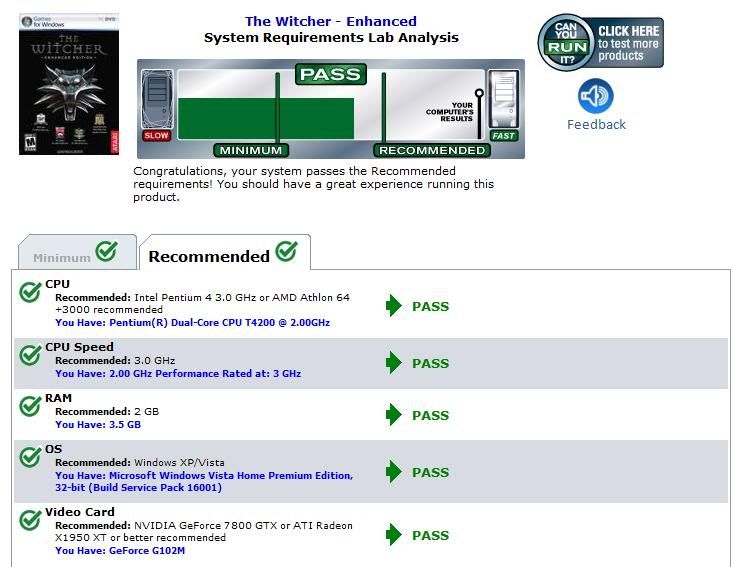Ok, now I may not be the most techsavvy person around, but usually, I go and check on System Requirements Lab to see if my laptop can run something, and for both of these games (Oblivion not so much, just some of the more grass heavy areas) I'm passing with flying colours, but the Witcher most of all, I can't play it above medium without it lagging up, and I even had to tone it down to low just to beat a boss....am I missing something here? What's going on...how can I need run these few year old games, when I can run Mass Effect perfectly on Ultra-High.... =/
My Laptop's specs
Pentium(R) Dual-Core CPU T4200 @ 2.00GHz
3.0 Ghz CPU Speed
3.5 GB RAM
Geforce G102M -2 GB Video RAM
The Witcher's recommended specs
Intel Pentium 4 3.0 GHz or AMD Athlon 64 +3000
3.0 GHz CPU Speed
2 GB RAM
NVIDIA GeForce 7800 GTX or ATI Radeon X1950 XT or better
Oblivion's recommended specs
Pentium 4 or Athlon XP or better
3 GHz CPU Speed
1 GB RAM
128MB Direct3D compatible video card (NVIDIA GeForce 6800+ / ATI Radeon X800+)
And yes, I have all of the latest drivers for my card and what not...I'm just hoping someone more tech-savvy could help me out...=/
My Laptop's specs
Pentium(R) Dual-Core CPU T4200 @ 2.00GHz
3.0 Ghz CPU Speed
3.5 GB RAM
Geforce G102M -2 GB Video RAM
The Witcher's recommended specs
Intel Pentium 4 3.0 GHz or AMD Athlon 64 +3000
3.0 GHz CPU Speed
2 GB RAM
NVIDIA GeForce 7800 GTX or ATI Radeon X1950 XT or better
Oblivion's recommended specs
Pentium 4 or Athlon XP or better
3 GHz CPU Speed
1 GB RAM
128MB Direct3D compatible video card (NVIDIA GeForce 6800+ / ATI Radeon X800+)
And yes, I have all of the latest drivers for my card and what not...I'm just hoping someone more tech-savvy could help me out...=/