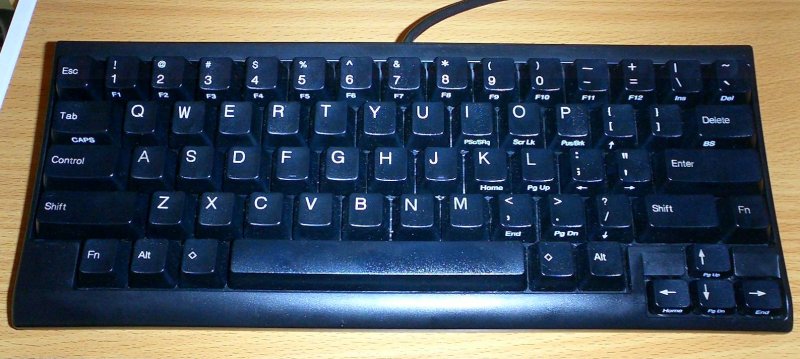I think what you need is an old 80s IBM model M. I hear those things are pretty durable and better built than cheaper models nowadays are, with springs for every key, not rubber dampers. You really have to press the keys on those, and they make a satisfying, loud click. And, of course, no win/context/turbo/whatever keys to speak of. They were quite common in schools back when I lived in Romania. (I guess that's the upside to being forced to use 20 year old technology XD).
I'm not sure how to get one of those (ebay maybe).
There are also some compact designs that feature only one win and context key, on the left, like the Logitech "ultra-flat".
But if you simply want the key to disappear in terms of functionality(or, as I suspect, lack of). you could just disable it from the os.