My stepdad will always close the internet then re open it to get back to google, despite me having pointed out the toolbar and the home button several times.TimeLord said:Thank god it is not just my parents who do this!Jiraiya72 said:"Hey can I borrow your computer for a second?"
Sure. *I open a new tab* (Several others are open)
*10 minutes pass*
"Okay, I'm done. I exited out for you"
........
Anyway; yeah I am also the computer "expert" of the house.
My Mum can't work the scanner or iTunes no matter how many times I show her
SON!! I broke the computer!!
- Thread starter Eri
- Start date
Recommended Videos
He manages to screw it up even more than windows. He's had it reformatted twice in the couple of years he's had it. And it just takes me longer to fix it because everything is in a different place.Erana said:Buying your parents a Mac is a bad thing? My mother loves her Macbook, and instead of using a computer only a few times a month, she uses it almost every day now. Not to mention, its a lot harder for the computer illiterate to mess up a Macbook with viruses 'n what not. I've never had her have any trouble with trying to use PC programs; most anything she wants to use has a mac version.Sebenko said:My dad bought a Mac.
Alright, maybe a little qualification is needed here.
He bought it because they were "popular". Even though I told him not to.
So now when he needs something fixing, he can't explain it, and I have to work out a whole new operating system. Usually something caused by it being a mac in the first place (trying to run the windows versions of programs and the like).
My mother isn't very amusing with computers, though; she just gets frustrated. And when she's frustrated, I'm scared.
I must admit, the thought did cross my mind. Thing is, it would not have been tactful to do so. A random stranger coming up and correcting a friend, would have had no base of influence. Who would her friend believe? A random stranger, or her friend. It just wouldn't help anything in the end. I just hope that the women did her research before taking the advice of her friend.Jiraiya72 said:I hope you stepped in...I sure would have.Waif said:I am kinda the same way in my own family. Though usually the only thing I've ever had a problem with is the strange attraction to IE. I've tried for years to get my mother to use Firefox, but she believes in IE. I don't understand why IE is still being used, just the other day I "overheard" someone saying that IE is the most stable and fastest browser. The person talked about how insecure Firefox was, and how glitchy Chrome is. I was utterly speechless, and I had thought I was overhearing a Microsoft salesman talk. Nope, it was some middle aged women who was acting the part of computer genius to her friend.
This just reminded me of the time me and another guy were both in our last year of secondary school (17/18) and were at our old primary (elementary) school. The teacher asked us to fix her overhead projector because it wasn't playing sound. She claimed it was all hooked up properly and we couldn't fix it for the life of us.johnman said:I am a computer engineer, so even my school teachers ask for help. The best time was arriving 30 mins late because my motor bike broke down, and he let me off for helping him with his laptop issues. I simply told him to get a new one.
It really annoys me though that people will come running straight to me without even trying the simplest of actions. Most of the time its as simple as CTRL-ALT-Delete
One of the children in her class (must've been 7/8) walks up, changes the connections and leaves.
Two 17/18 year olds and a 30 something teacher were outwitted by a 7 year old...
You can hope, but you know she didn't. No one ever does do the research..Waif said:I must admit, the thought did cross my mind. Thing is, it would not have been tactful to do so. A random stranger coming up and correcting a friend, would have had no base of influence. Who would her friend believe? A random stranger, or her friend. It just wouldn't help anything in the end. I just hope that the women did her research before taking the advice of her friend.Jiraiya72 said:I hope you stepped in...I sure would have.Waif said:I am kinda the same way in my own family. Though usually the only thing I've ever had a problem with is the strange attraction to IE. I've tried for years to get my mother to use Firefox, but she believes in IE. I don't understand why IE is still being used, just the other day I "overheard" someone saying that IE is the most stable and fastest browser. The person talked about how insecure Firefox was, and how glitchy Chrome is. I was utterly speechless, and I had thought I was overhearing a Microsoft salesman talk. Nope, it was some middle aged women who was acting the part of computer genius to her friend.
So many of these stories have made me face palm and have made me think they should do some sort of test when buying a computer to make sure you know that the thing with all the pretty colours is the monitor. (haha reminds me of when i was like 5 i was learning that the monitor was actually separate from the computer)
Anyway makes me grateful my dads a computer tech, i built my computer, my brother has built computers, my mum knows enough to know she doesn't know anything and my little brother.. well he is eager, but he doesn't like help, which can be kinda risky.
Edit: All tho my dad is a tech I've had quite a few arguments with him about networks and ping, he tells me i shouldn't be getting high pings if someone else is downloading, and again and again I basically have to scream it into him that what works on paper does not work in practice, specially when our exchange is so temperamental.
Anyway makes me grateful my dads a computer tech, i built my computer, my brother has built computers, my mum knows enough to know she doesn't know anything and my little brother.. well he is eager, but he doesn't like help, which can be kinda risky.
Edit: All tho my dad is a tech I've had quite a few arguments with him about networks and ping, he tells me i shouldn't be getting high pings if someone else is downloading, and again and again I basically have to scream it into him that what works on paper does not work in practice, specially when our exchange is so temperamental.
I had to give my father the porn talk after the 5th time he got a really sticky version of addware. Seriously, who has to tell their parents to search for porn safely? I even fucking told him websites that were safe for him to use. Fucking moron.
The computer wasn't the best but it was ok but I would have to spend 2-3 hours every other week trawling through it to sort out something that he'd done. Eventually I refused to help him out there's only so many times I'l fully reformat a computer for someone whithin the space of 3 months.
The computer wasn't the best but it was ok but I would have to spend 2-3 hours every other week trawling through it to sort out something that he'd done. Eventually I refused to help him out there's only so many times I'l fully reformat a computer for someone whithin the space of 3 months.
ahahahahahahahahaahahahahahahahahahahahahhaahahahTekkawarrior said:FW:FW: SEND THIS EMAIL TO 20 FRIENDS OR HOTMAIL WILL CLOSE YOUR ACCOUNT
Me: "Stop sending me this crap sis"
Her: "But I don't want to lose my hotmail account, I've had it for years"
*facepalm*
great one
(my mum said almost the exact same words!)
btw i used to be accused for ruining all the computers at the house, virus etc... etc... when what i only did was to repair them... like it seems happens to many of you lads!
but this ended like 1 or 2 months ago hehe
when my little brother broke his computer... nothing works not even boot menu command and i tought it was weird :S (he knows some stuff about computers except "hard" ones like format).
so i said if not even boot menu is working send it to the teck guy he is like family to us so we can trust him not to lie to us about prices and all.
asnwer pc ruined get a new motherboard.
my mum was like the Devil on him hehe, so me on my own little time (work uni gf etc...) decided what the heck if the warranty is off i can open it and see what got wrong, so i did i lost an hour finding what was wrong with it and got it working. my mum started to realise that maybe just MAYBE i knew something about pcs... i mean the teck guy said it was ruined and my son got it working?_?_?_? no way :O....
next week my bro broke his screen and it was my fault on his own point of view. and we go again....but this time i had my mum to back me up hehehe
Sadly, I do feel you are correct in that statement. Though I still have hope that she does have another more knowledge friend to correct the misconceptions of the other friend.Jiraiya72 said:You can hope, but you know she didn't. No one ever does do the research..Waif said:I must admit, the thought did cross my mind. Thing is, it would not have been tactful to do so. A random stranger coming up and correcting a friend, would have had no base of influence. Who would her friend believe? A random stranger, or her friend. It just wouldn't help anything in the end. I just hope that the women did her research before taking the advice of her friend.Jiraiya72 said:I hope you stepped in...I sure would have.Waif said:I am kinda the same way in my own family. Though usually the only thing I've ever had a problem with is the strange attraction to IE. I've tried for years to get my mother to use Firefox, but she believes in IE. I don't understand why IE is still being used, just the other day I "overheard" someone saying that IE is the most stable and fastest browser. The person talked about how insecure Firefox was, and how glitchy Chrome is. I was utterly speechless, and I had thought I was overhearing a Microsoft salesman talk. Nope, it was some middle aged women who was acting the part of computer genius to her friend.
runnernda said:My dad has been working with computers since they took up a whole room, so I was pretty much raised on them. With that said, I don't understand how my mom can barely check her e-mail, and my brothers often can't figure out how to "turn on the internet."
My dad is currently the director of network services at a university, and I work in the laptop service center at the same place. You wouldn't believe some of the PEBKAC problems we get here. It's an arts school, so a lot of the people we service are 'ar-teests" who don't have to treat us with any kind of respect. I have a lovely little collection of RAM I've removed from the computers of individuals who treated me like a lesser life form because I'm either A) working in a service industry or B) a girl.
if they dont see the diference on the ram change the cpu too
I used to work Tech support, so i have to many stories to tell about illeterate people, and my parents aren't any better. This is what happend the last time i was called in for help.
My dad used to be pretty good with Windows and computers in general, but he didn't keep track of new tech. So i got him up to speed about why we now use DVI instead of VGA and so on and so on. Since he does a bit of moviemaking and stuff i helped him pick out and build a new computer + the works (LCD screen, printer, etc)
Anyway, I got the new desktop installed and all worked fine. A few days later he comes to me with a problem he cant fix: Every time he booted his PC he got a black screen, but if he then reset/rebooted again everything worked fine. This only happend when he turned the computer completly off and then turn it on. It had me baffled a bit i must admit. So i punch up his VGA settings and see it's in dual screen mode, which is weird since he only had 1 monitor. I scratch my head for 5 minutes or so and then press the 'indentify screen' button to see what happens and i get this nice big 2 on screen. At this point im dumbfounded. So i activate which should be monitor 1 and find myself looking at an extended desktop background with no icons, taskbar ofcourse. Now i'm asking myself:
"how the hell does a computer with 1 monitor, go into dualscreen mode with only 1 monitor attached?"
Now if you figured it out allready, you are just as smart with PC's as me or better.
I asked my dad if he installed any other cables/hardware or programs after i left the machine last time. "no, ofcourse not." he says.
So on a hunch i turn off his PC wait 10 seconds and turn it back on, again im looking at a black screen. So i blindly type in his password and hit enter: now the extended desktop's background comes into view.
Now i look at my dad and scowl at him, pull the monitor towards me and unplug the VGA cable which he also hooked up NEXT TO THE DVI cable. problem fixed. I dont even wanna know anymore why he did such a retarded move and didn't ask. I rather fix then teach these days, the illeterate can't remember that stuff anyway.
I was also a bit angry at myself since i broke my first rule when it comes to computer hardware troubles
Rule number 1: Check the cables before anything else!
My dad used to be pretty good with Windows and computers in general, but he didn't keep track of new tech. So i got him up to speed about why we now use DVI instead of VGA and so on and so on. Since he does a bit of moviemaking and stuff i helped him pick out and build a new computer + the works (LCD screen, printer, etc)
Anyway, I got the new desktop installed and all worked fine. A few days later he comes to me with a problem he cant fix: Every time he booted his PC he got a black screen, but if he then reset/rebooted again everything worked fine. This only happend when he turned the computer completly off and then turn it on. It had me baffled a bit i must admit. So i punch up his VGA settings and see it's in dual screen mode, which is weird since he only had 1 monitor. I scratch my head for 5 minutes or so and then press the 'indentify screen' button to see what happens and i get this nice big 2 on screen. At this point im dumbfounded. So i activate which should be monitor 1 and find myself looking at an extended desktop background with no icons, taskbar ofcourse. Now i'm asking myself:
"how the hell does a computer with 1 monitor, go into dualscreen mode with only 1 monitor attached?"
Now if you figured it out allready, you are just as smart with PC's as me or better.
I asked my dad if he installed any other cables/hardware or programs after i left the machine last time. "no, ofcourse not." he says.
So on a hunch i turn off his PC wait 10 seconds and turn it back on, again im looking at a black screen. So i blindly type in his password and hit enter: now the extended desktop's background comes into view.
Now i look at my dad and scowl at him, pull the monitor towards me and unplug the VGA cable which he also hooked up NEXT TO THE DVI cable. problem fixed. I dont even wanna know anymore why he did such a retarded move and didn't ask. I rather fix then teach these days, the illeterate can't remember that stuff anyway.
I was also a bit angry at myself since i broke my first rule when it comes to computer hardware troubles
Rule number 1: Check the cables before anything else!
Exact same thing with my mom's laptop. My dad's quite tech savvy, but my mom is oblivious. IE is 50% toolbar, 50% webpage.CakeDragon said:The family computer at home *somehow* got Trojan Horse-d, so when I went to check it (background moment, I live in university halls and have my own PC so I did this when I went home one time) I couldn't open Firefox so I opened IE - holy cow there were more toolbars than there was window.
I feel your pain. Last summer I had to work with these kind of people.Queen Michael said:My stepdad once told us that we needed to erase all computer programs we weren't going to use, since having programs you don't use slows down the Internet. First of all: He had thought "maybe that's what slows down our Internet connection" and taken for granted that this idea, which he had made up on the spot, was a fact. Secondly: My brother and I told him that's not how it works, and even though he KNEW we're more computer-savvy than he is, he was certain he wa right. Thirdly: We had eighty gigs of space free at the time, we still do.
Three women in their thirties going
"I think it's like X" - "Yeah I agree!" - "I bet it's like X"
and me going "Well, it's not, I checked it last night, it's Y"
"Why must you be so difficult?" - "You're always a naysayer" - "You need to learn to be a part of the team."
And me "I'm just saying, it's Y. If we're going to do X, we're going to be in deep trouble next week, when it turns out it's Y."
And one week later, everyone's depressed because their wishful thinking and mob mentality had lead us all into deep trouble, because it was Y, like I said all along.
FFFFfffuuuuuuuuuuu.....
Wedlock49 said:I had to give my father the porn talk after the 5th time he got a really sticky version of addware. Seriously, who has to tell their parents to search for porn safely? I even fucking told him websites that were safe for him to use. Fucking moron.
The computer wasn't the best but it was ok but I would have to spend 2-3 hours every other week trawling through it to sort out something that he'd done. Eventually I refused to help him out there's only so many times I'l fully reformat a computer for someone whithin the space of 3 months.
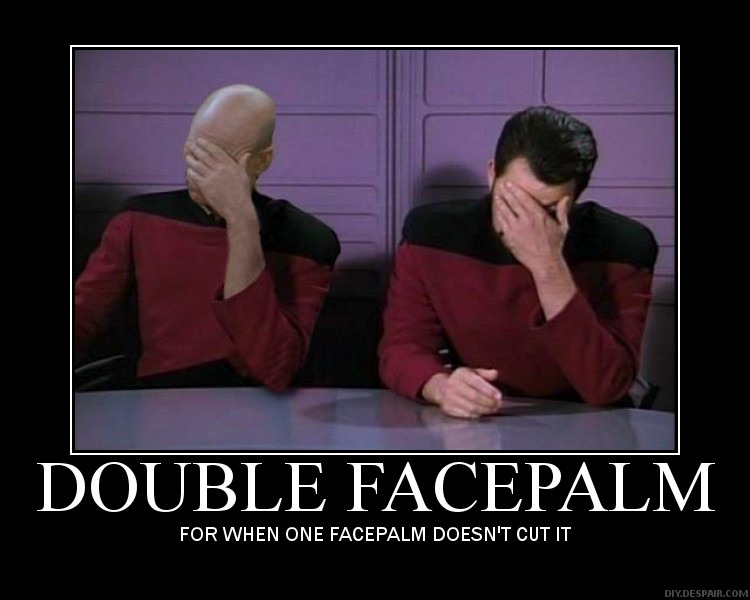
Lots of these stories. I ended up as tech support at my dorm, and when you're in high school, some people are pretty dumb.
One specific instance. People who save everything to their desktop instead of their "My documents" folder. People renaming things for no conceivable reason. And I will always wonder why people don't realize that you can google for help with almost every computer problem, odds are you're not the only person who's had it. Someone once told me that he wanted me to google it for him, because "google works better for you". Erm, no, it doesn't. I just don't click stupid links and actually type in what I'm looking for.
One specific instance. People who save everything to their desktop instead of their "My documents" folder. People renaming things for no conceivable reason. And I will always wonder why people don't realize that you can google for help with almost every computer problem, odds are you're not the only person who's had it. Someone once told me that he wanted me to google it for him, because "google works better for you". Erm, no, it doesn't. I just don't click stupid links and actually type in what I'm looking for.
I bought a brand new gaming rig last year, which I have been meticulous about keeping clean and virus free (multiple auto anti-malware scans, no 'ahem' downloads etc), as I have a family which has no concept of private property I have it password protected obviously.
Well, one day while I'm at uni I get a call from my dad, asking if I will tell him the password as my brother needs to do some 'important uni work' for the next day. I tell him and when I logged on the next day, Kazaa, Limewire and a (non encrypted) torrent downloader. Along with a new install of itunes (which somehow had none of my music collection anymore) and about 4-5 new toolbars on firefox which were obviously just vehicles for malware.
Oh, and he'd disabled my antivirus because 'it was broken, it wouldn't let me do anything!'
The Human Virus strikes again...
Well, one day while I'm at uni I get a call from my dad, asking if I will tell him the password as my brother needs to do some 'important uni work' for the next day. I tell him and when I logged on the next day, Kazaa, Limewire and a (non encrypted) torrent downloader. Along with a new install of itunes (which somehow had none of my music collection anymore) and about 4-5 new toolbars on firefox which were obviously just vehicles for malware.
Oh, and he'd disabled my antivirus because 'it was broken, it wouldn't let me do anything!'
The Human Virus strikes again...
Yes, well that is fun and all, except when it happens to you. My neighbour left his pc in to get fixed and when it got back it wouldn't run some of his games anymore. He asked me to help, so after a long while I checked his spec sheet (from the online order form) and it turned out the bastard had changed out his graphics card.Zwilorg said:runnernda said:My dad has been working with computers since they took up a whole room, so I was pretty much raised on them. With that said, I don't understand how my mom can barely check her e-mail, and my brothers often can't figure out how to "turn on the internet."
My dad is currently the director of network services at a university, and I work in the laptop service center at the same place. You wouldn't believe some of the PEBKAC problems we get here. It's an arts school, so a lot of the people we service are 'ar-teests" who don't have to treat us with any kind of respect. I have a lovely little collection of RAM I've removed from the computers of individuals who treated me like a lesser life form because I'm either A) working in a service industry or B) a girl.
if they dont see the diference on the ram change the cpu tooget theirs put an older version and give them back the pc ^^ good fun you will have
I don't mind doing tech support for the fam because I get stuff in return (which is helpful for a pensioner) and they mostly don't do stupid shit, plus these days with one of my sister's fam problems only come to me if my nephews can't fix it and even the minor stuff with my Ma and Step-Da are usually handled by one of the grandkids because dragging me out of my cave for minor stuff is usually more trouble than it's worth for both parties.
One of the best things with my Ma's computers are that she uses them for her business/work (she's a training contractor) so she actually listens to everything I say to her regarding keeping them in good working order. She tends not to ***** and moan when things cost money with the computers either because they're business expenses and thus partially tax deductable.
One of the best things with my Ma's computers are that she uses them for her business/work (she's a training contractor) so she actually listens to everything I say to her regarding keeping them in good working order. She tends not to ***** and moan when things cost money with the computers either because they're business expenses and thus partially tax deductable.
